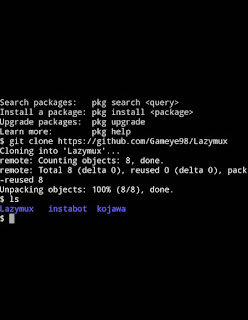What is
What is TERMUX
Terminal emulator?
termux is a terminal powerful tool for Android use that is use in collection Linux packages.
With termux terminal emulator you can be able to run the following on your smart phone devices.
• Enjoy the bash and zsh shells.
• Edit files with nano and vim.
• Access servers over ssh.
• Develop in C with clang, make and gdb.
• Use the python console as a pocket calculator.
• Check out projects with git and subversion.
• Run text-based games with frotz.
search and download termux on play store or use this link
https://play.google.com/store/apps/details?id=com.termux
At first start a small base system is downloaded - desired packages can then be installed using the apt package manager. Access the built-in help by long-pressing anywhere on the terminal and selecting the Help menu option to learn more.
Want to read the help online?
https://termux.com/help.html
Want to ask questions, report bugs or give feedback?
https://termux.com/community
In our next post am going to explain the basic commands of termux.
Want to join the Termux group chat?
we will update link soon.